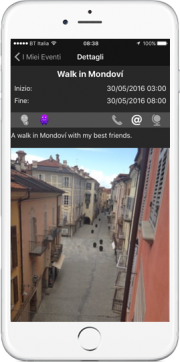FAQ
- EasyGroups Gps does not hook the GPS signal, while other apps do. What can i do?
First of all make sure you granted EasyGroups Gps the permission to determine your position. Open the application Settings, Find EasyGroups and select “always” for the option “position”. If you already gave the permission to EasyGroups try uninstalling and reinstalling the application. Clearly the operation if completely free as you had already bought the application. - The application is stuck waiting for a GPS signal. What can i do?
First of all ensure that all prerequisite are meat. Obviously your device has to have the GPS antenna on. To ensure that, start the application Maps and take your device outdoor in an open space. Wait a moment: can you see your current position? Warning: Maps use GSM/UMTS cells to locate your position. Ensure that your position where obtained from GPS: the azure circle around your position should be at maximum 10 meters. If you obtain a valid GPS location start EasyGroups GPS: it will work correctly. If it’s still not working, restart your device. - EasyGrouos GPS is continuosly sending my position to the server when i use other application?
Of course. Thanks to multitasking you can make a phone call, use the ipod or Nike+iPod or any other application while EasyGroups GPS, in background, will send your position to the server. - My friends can’t see my position, why?
EasyGroups GPS does not send your position to the server automatically, to activate this function you have to click on the icon in the upper right of the “live” page of the event when the icon is you’re not sending any data, when it’s
you’re not sending any data, when it’s  the app is sharing your position with the server. Remember that EasyGroups Gps send and share your position only if there is an ongoing event. If event dates are modified it is needed to ensure that this change have been updated on the device.
the app is sharing your position with the server. Remember that EasyGroups Gps send and share your position only if there is an ongoing event. If event dates are modified it is needed to ensure that this change have been updated on the device. - How can I increase the battery duration of my iPhone?
EasyGroups battery usage is lower then other application of the same kind, but you can increase it with some expedients. For example, when you don’t need to use the screen, turn it off with the “sleep” button, futhermore turn off Wifi o Bluethoot and avoid unlocking the device repeatedly as these operations cause peaks in battery usage. - What kind of track file can i load into EasyGroups GPS?
EasyGroups GPS imports standard GPX files. - How can i record a track?
To record a track we suggest you to use the application EasyTrails Gps which does exactly that. - How can I import a GPX track?
To load a GPX track in an event, we suggest you to send it by email as an attachment. When you receive the email, click on the attachment; it will open as text, click anywhere on the screen and then on the “open with” icon in the upper right of the screen. In the next dialog click on the EasyGroups icon “open with EasyGroups”. Automatically the file will be copied in the application.
To add a GPX to an event click on the icon printed on the map and choose the track you want to add.
and choose the track you want to add. - To register/share my position, is an internet connection mandatory?
Yes, application data should be shared across a server reachable via internet.
You did not find the solution to your problem? Write to our Customer Care.
 Italiano
Italiano English
English